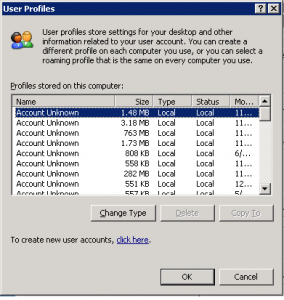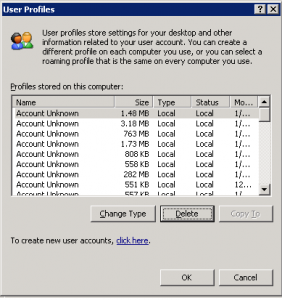Archive for January, 2014
DayZ SA – Moving configuration/profile files
by Travis on Jan.25, 2014, under Gaming, General
Ok, so I ran into an issue with my settings in DayZ Stand Alone. It would seem that no matter how hard I tried, it just wouldn’t keep my settings. So this morning I spent some time figuring out just what was going on. While I don’t think this will apply to the majority of folks out there, it may be useful if you happen to want to move your files, for some odd reason. 🙂
DayZ SA stores it’s files in %USERNAME%DocumentsDayZ. If for some reason you can’t write there from the game you need to tell DayZ where to place these files. In my case, I have redirected folders so it forces the users on my network (read: family) to save files into a network share because I can’t stand keeping files locally. I’m a geek, leave me alone.
DayZ SA can be launched with many of the same command line options as Arma II so I figured I’d try a few out and here’s what I’ve come up with.
-profiles=D:SteamLibrarySteamAppsprofiles -nosplash -noPause
You can set these options via the Steam client by right-clicking DayZ in your Library and selecting ‘Properties’. From the general tab, select ‘Set Launch Options…’ and plugin what you’d like.
Obviously if you already have working profiles/config/etc you can just copy your data down there, otherwise if you’re having the same problem I was, you have no data to put there so let DayZ recreate it’s tree under there. Hope this helps someone. 🙂
Deleting Unknown Accounts for Local Profiles
by Travis on Jan.25, 2014, under Tech Stuff
So, you’re still rockin` that old legacy server and you want to clear out some space. You head on over to the control panel, take a look under System/Advanced/User Profiles/Settings and there’s a bunch of accounts listed as “Account Unknown”. “GREAT!” you think to yourself, there’s a bunch of accounts that aren’t needed that I can clear out. You click on one and notice that the delete button is all grayed out.
You think to yourself, “fine! I’ll go manually delete these” but when you try to take out that profile folder from Documents and Settings, you get the error:
“Cannot delete NTUSER.DAT: It is being used by another person or program. Close any programs that might be using the file and try again.”
Been there? Yeah, it sucks.
Alas, there is a simple solution. User Profile Hive Cleanup Service.
1. Download the MSI from here.
2. Run uphclean.exe from the installation location where you unpacked the file.
3. The “Delete” button should now be available.
Reviving a blog site…
by Travis on Jan.25, 2014, under General, Personal
So, the question came across the other day… ‘dude, why don’t you blog anymore? I still reference technical stuff from your blog from time to time and would love to see more’ … Good question! Why? Oh yeah, because I’m lazy.
Actually, in truth, I’m not lazy. I just have a lot going on. I used to blog a lot more when I was stressed out, it helped to just throw my thoughts out there somewhere of something important or even unimportant so that was one less thing in my head rolling around. Hence the name, Travis’s Brain Dump. Well, let’s just say that my head got less complicated with a job change and had a lot less stress and stuff going on in my head.
Should a new post be indicative of more stress coming? Not really. I figure I need to just do this from time to time. It’s quasi therapeutic to some degree I guess and hey, at least it can become my personal knowledge base that is shared with the world. Right?
So yes, new posts on the way, starting today.
– T